👋 Hello friends,
Today I was reconfiguring AWS CLI and setting up AWS from scratch. I have created again new IAM user "AWS_demo_user1" which gave all the permissions. So after successfully creating my new IAM User.
I went to IAM-->selected "AWS_demo_user1" -->Security Credential-->SSH key.
Once again created a new SSH key for AWS CLI and downloaded my key .csv file. I have saved that file on my local machine for future use.
I opened up a command prompt and ran aws --version, aws configure with the help of AWS Access Key ID and AWS Secret Access Key was successfully Done.
Now I want to check the list of users through AWS CLI ran aws iam list-users and got this error message.
#list all user's info
aws iam list-users
Maybe something is wrong so ran a command for current users' info.
aws iam get-user
#list current user info
aws iam get-user
Got this error message😰
An error occurred (SignatureDoesNotMatch) when calling the GetUser operation: Signature expired: 20***********7Z is now earlier than 2*****************Z (2***************25Z - 15 min.)
So it is just like this,
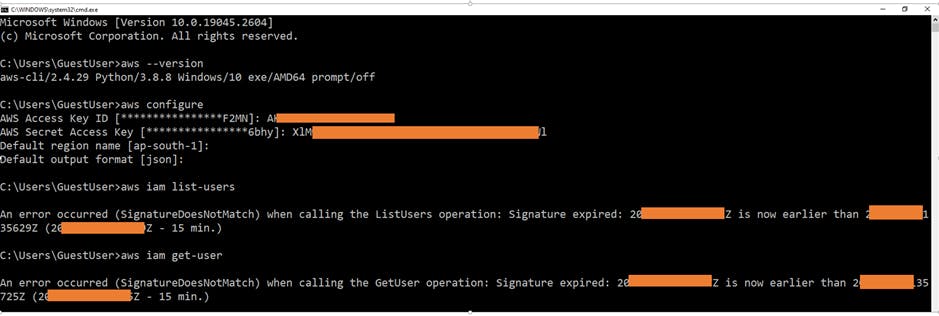
After some thought, I double-checked the AWS CLI command to see where I went wrong and why I was receiving this error message.
After a bit of Googling and making sure that it's related to time. I have done some changes in the local machine settings ⚙️. Its local system time is not synchronized after Successful Time Synchronization. It worked!! 🥳🥳
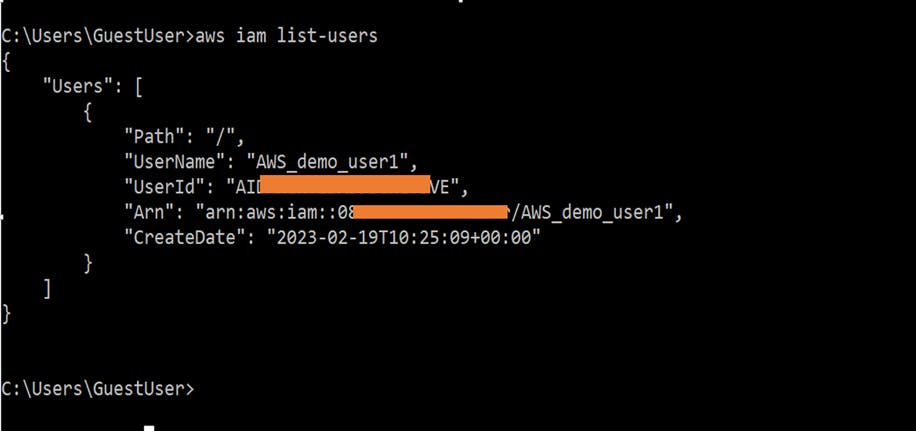
🎉 Congratulation 💯 Problem Solved
Happy to share with you all, I have learned today "Problems keep coming into every person’s life, but running away from the problem is not the solution, and thinking that now it's THE END. Sometimes it is just a minor solution for a problem so think out of the box.
Try to tackle the issue till it is resolved. Ask for help and do some research.
"Every problem is a gift. Without them we wouldn't grow" – Tony Robbins
Thank you for reading and for helping me grow as a writer. But most of all thank you for being a part of my CloudDevopsJourney…
