Table of contents
🔶What is MFA?
MFA, or multi-factor authentication, is a security process that requires users to provide two or more forms of identification before accessing a system or application. This can include something the user knows (such as a password), something the user has (such as a security token), or something the user is (such as a biometric scan). MFA is used to add an extra layer of protection against unauthorized access or identity theft.
When you create an AWS account and first login to the account, you use single-factor authentication. Single-factor authentication is the simplest and most common form of authentication. It only requires one authentication method. In this case, you use a username and password to authenticate as the AWS root user. Other forms of single-factor authentication include a security pin or a security token.
🔶 Why is multi-factor authentication necessary?
Digital security is critical in today's world because both businesses and users store sensitive information online. Everyone interacts with applications, services, and data that are stored on the internet using online accounts. A breach, or misuse, of this online information, could have serious real-world consequences, such as financial theft, business disruption, and loss of privacy.
While passwords protect digital assets, they are simply not enough. Expert cybercriminals try to actively find passwords. By discovering one password, access can potentially be gained to multiple accounts for which you might have reused the password. Multi-factor authentication acts as an additional layer of security to prevent unauthorized users from accessing these accounts, even when the password has been stolen. Businesses use multi-factor authentication to validate user identities and provide quick and convenient access to authorized users.
MFA requires two or more authentication methods to verify an identity. MFA pulls from the following three categories of information:
Something you know, such as a username and password, or pin number
Something you have, such as a one-time passcode from a hardware device or mobile app
Something you are, such as fingerprint or face scanning technology
🔶 What are the benefits of multi-factor authentication?
1.Reduces security risk
Multi-factor authentication minimizes risks due to human error, misplaced passwords, and lost devices.
2.Enables digital initiatives
Organizations can undertake digital initiatives with confidence. Businesses use multi-factor authentication to help protect organizational and user data so that they can carry out online interactions and transactions securely.
3.Improves security response
Companies can configure a multi-factor authentication system to actively send an alert whenever it detects suspicious login attempts. This helps both companies and individuals to respond faster to cyberattacks, which minimizes any potential damage.
🔶Supported MFA devices
AWS supports a variety of MFA mechanisms, such as virtual MFA devices, hardware devices, and Universal 2nd Factor (U2F) security keys. For instructions on how to set up each method, check out the Resources section.
🔑 Virtual MFA Device:
A software app that runs on a phone or other device that provides a one-time passcode. These applications can run on unsecured mobile devices, and because of that, they might not provide the same level of security as hardware or U2F devices.

🔑 Hardware Device:
A hardware device, generally a key fob or display card device, generates a one-time, six-digit numeric code.
Key Fob: A key fob is a small, programmable device that provides access to a physical object. Also known as a hardware token, a key fob provides on-device, one-factor authentication to facilitate access to a system or device, such as a car, computer system, restricted area or room, mobile device, or network service.
With a key fob, the user does not have to unlock the device with a real key as with manual locks. In addition to providing remote-enabled access, the key fob is more convenient and more secure.

🔑 U2F Device:
A hardware device that you plug into a USB port on your computer.
YubiKey: The YubiKey is a hardware authentication device manufactured by Yubico to protect access to computers, networks, and online services that supports one-time passwords (OTP), public-key cryptography, and authentication.
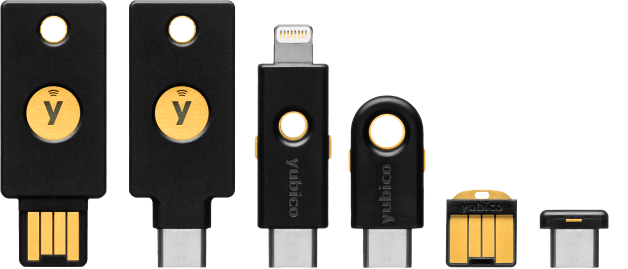
🎉 Congratulations!
In this blog post, we covered what is MFA, why it is so important and its benefits. MFA helps to protect your accounts from unauthorized access and helps keep your personal information safe also explored various types of MFA devices.
If you enjoyed this article please like it and share it with your friends and colleagues!
Thank you for reading🤓




